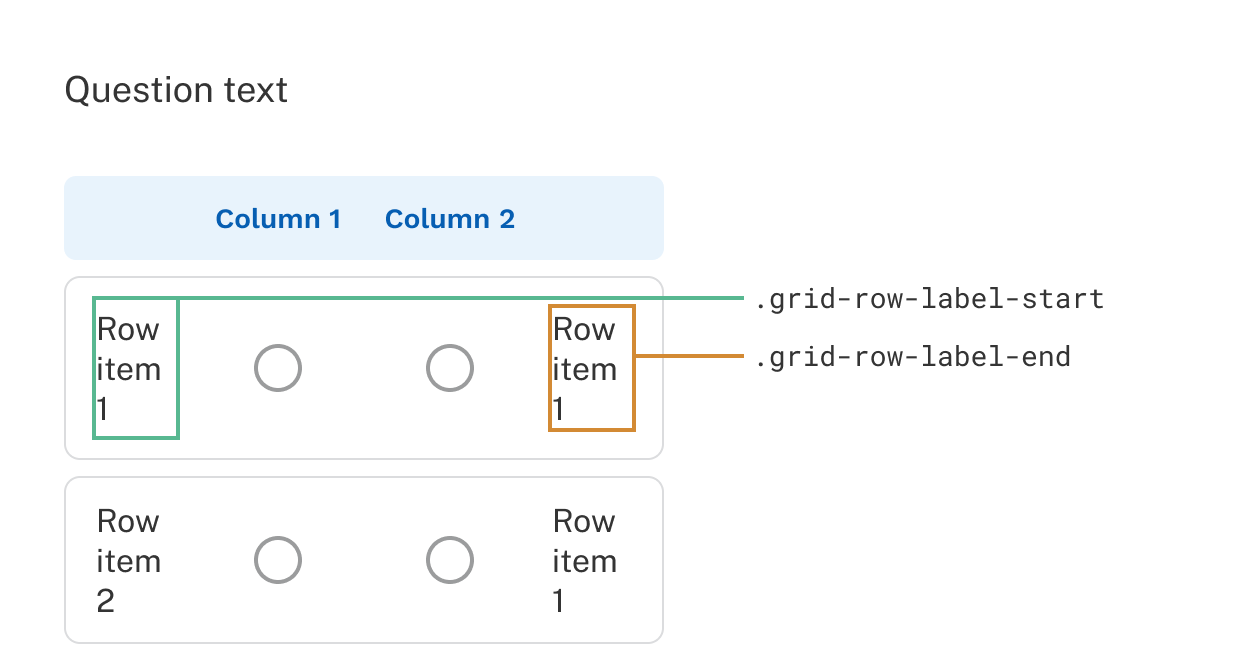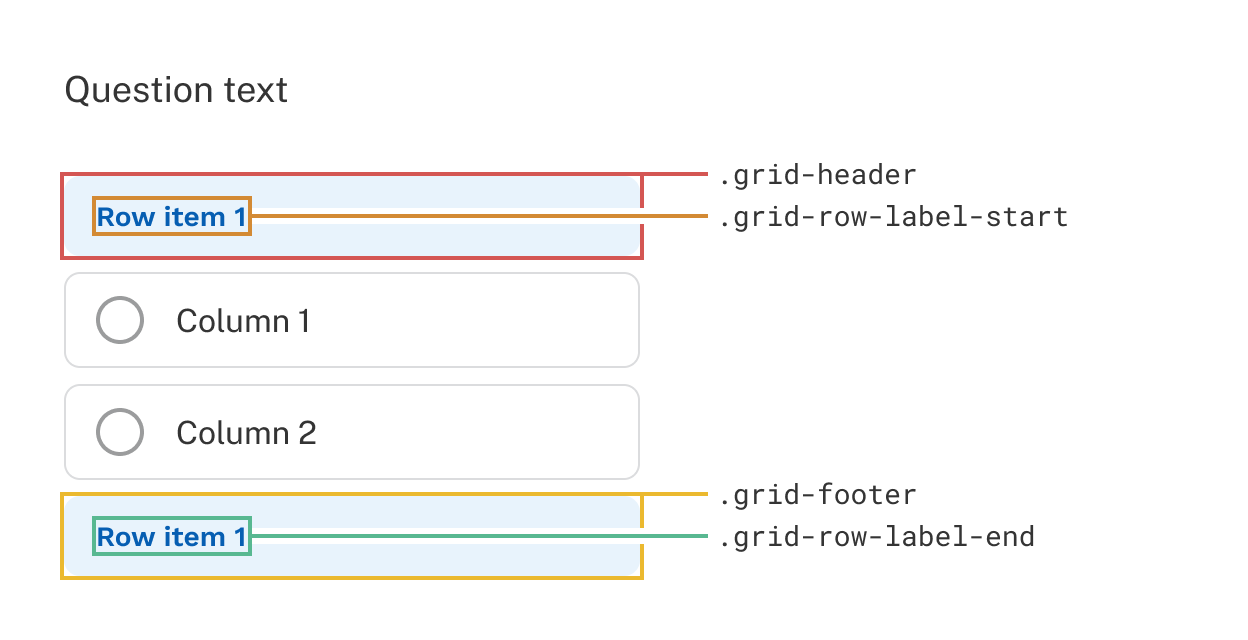Introduction
CSS allows you to customize the style of your survey, including colors, typography, and other branding elements. Custom CSS is only available to users with active subscriptions.
Numerous online resources are available to guide you in mastering these languages and implementing the desired changes to your surveys.
To add CSS to your survey, navigate to the Custom CSS section in the Style tab.