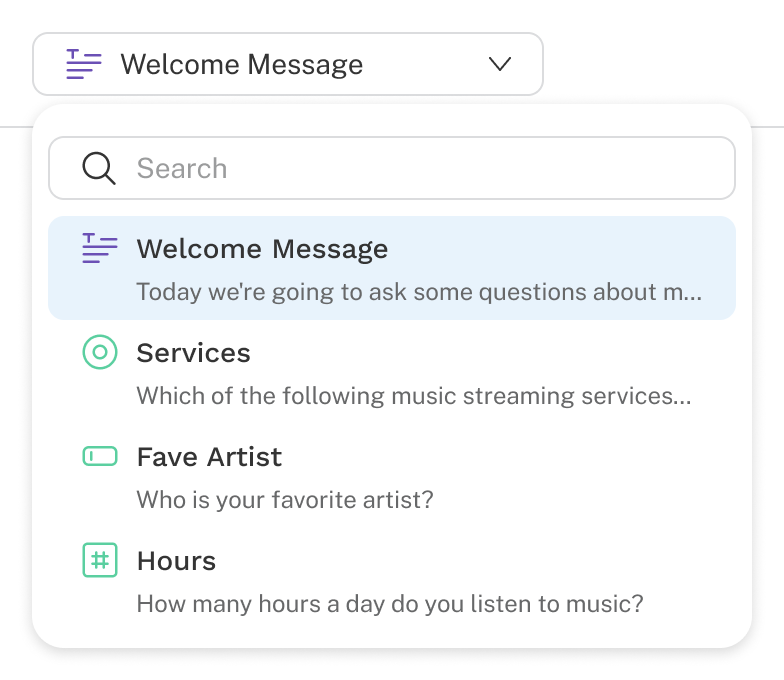Introduction
Testing your survey is a crucial step to ensure everything works as expected. Test survey allows you to preview the survey as if you were a respondent. This allows you to experience the survey flow and interactions firsthand. In addition to previewing the survey, data is collected in test mode that can be viewed and analyzed separately from live data. Test your survey by clicking the Test button at the top right of the Create or Share tab. If your survey contains any errors, an audit list will be shown. Errors need to be resolved before testing.
You can easily share the test survey with others for feedback or additional testing. Learn about that below.