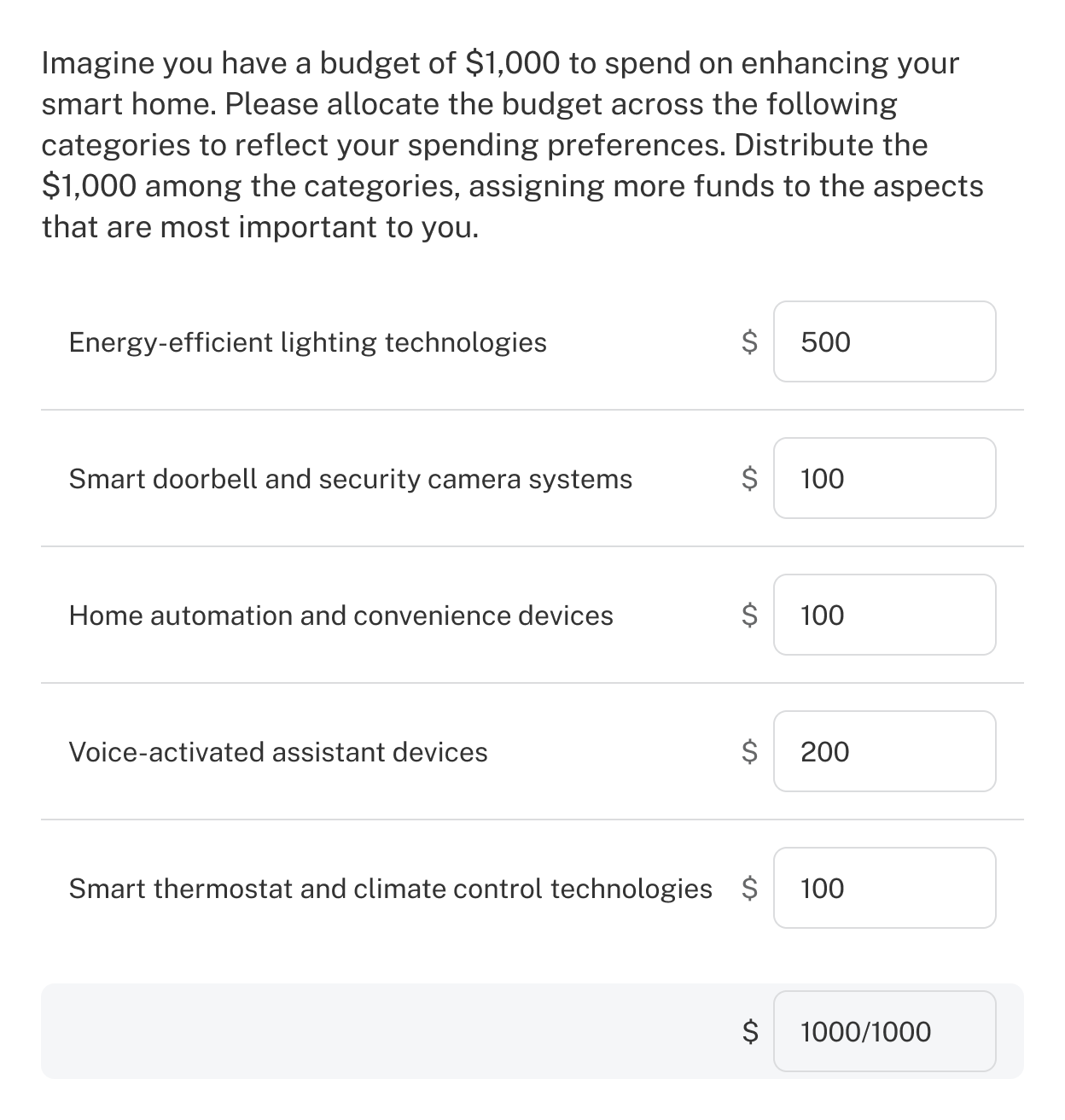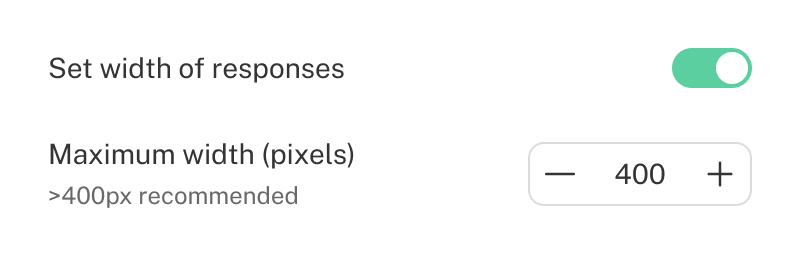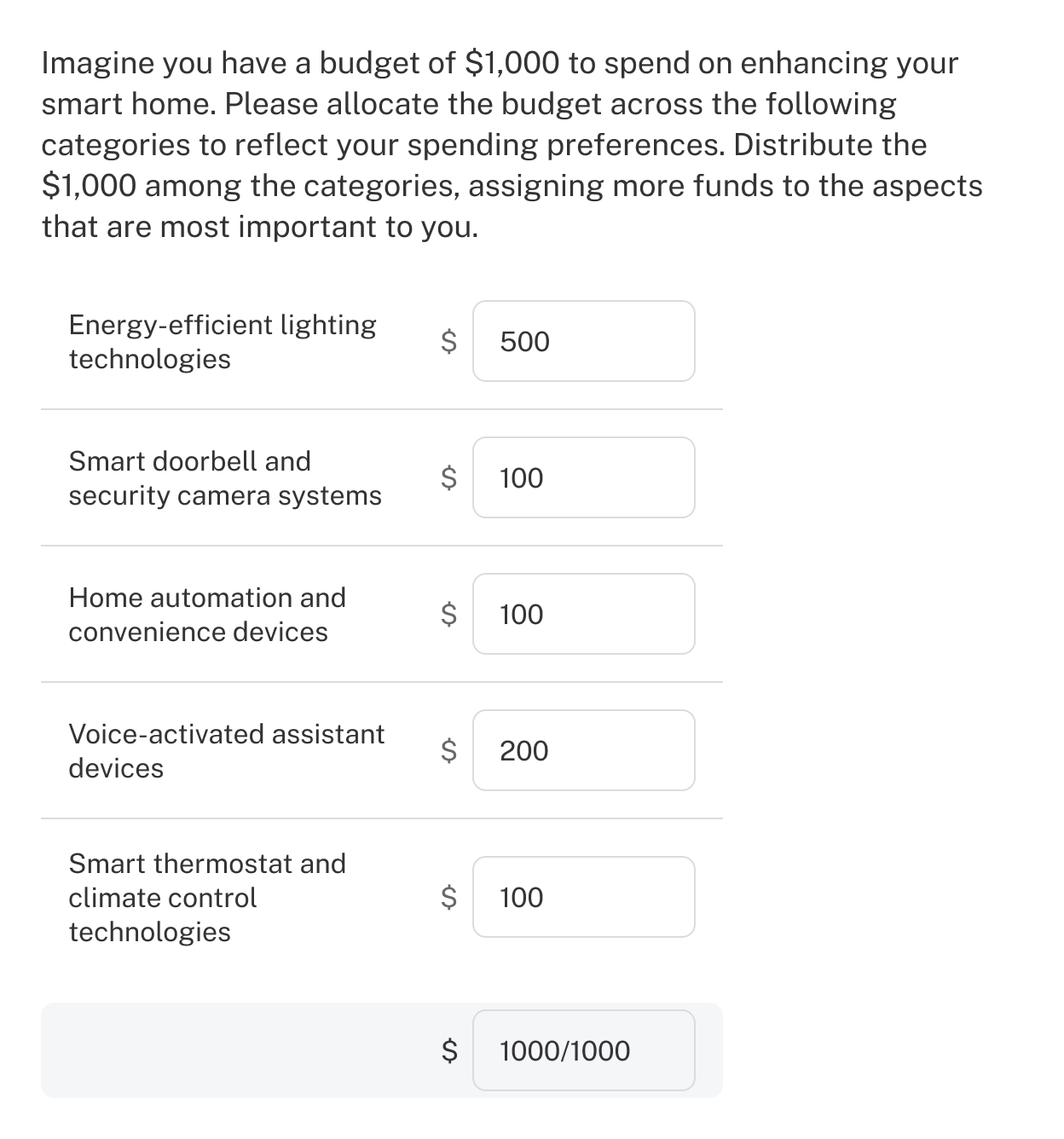Set the maximum width for the entire response area. This adjustment resizes the box that contains all list items and input boxes, helping to eliminate extra space between the text and the input box, especially when the option labels are short, providing a more efficient layout.
Max width allows elements to expand up to a defined limit. The maximum is either the value entered or the size of the screen. This ensures that larger values will not affect mobile responsiveness.
Keep in mind, that when a respondent takes the survey on a screen smaller than 834px (the size of an iPad), they will see the mobile version of the constant sum. The max width setting does not affect the mobile layout.
To ensure you set the desired width, adjust the value and test the size in live preview.