Introduction
Numeric questions let respondents enter a numeric value in response to the question.
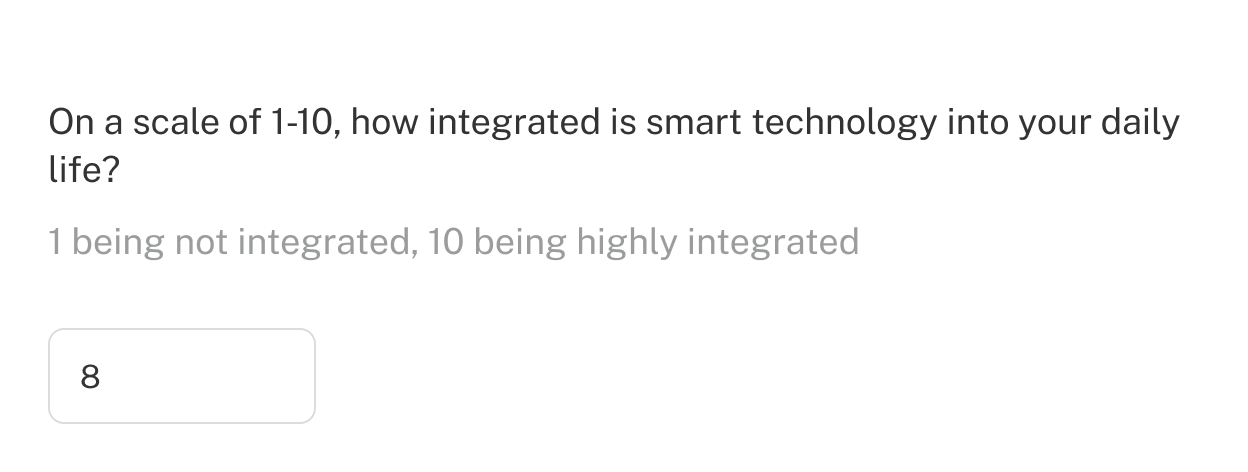
Numeric questions let respondents enter a numeric value in response to the question.
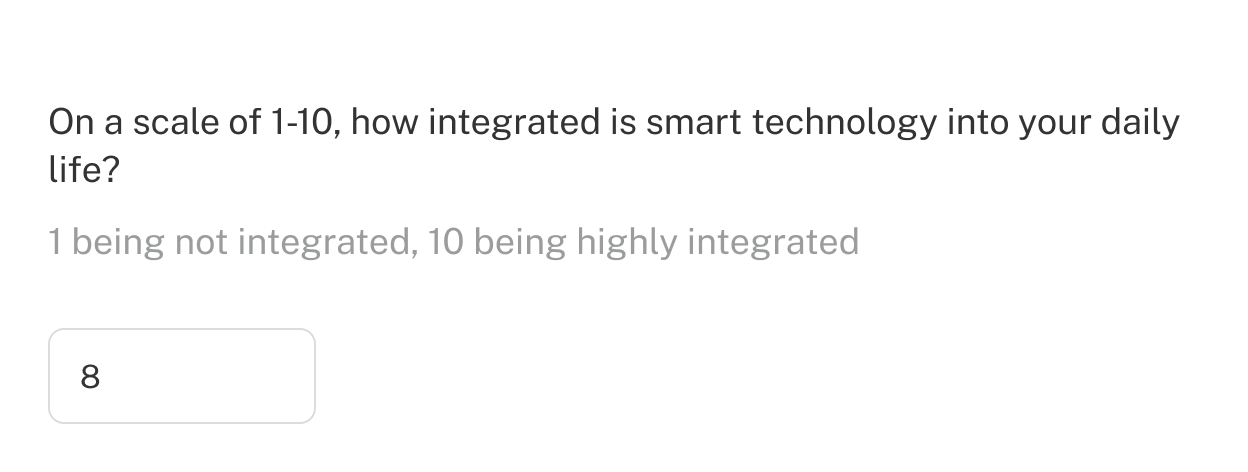
In a numeric question, you can designate a range of valid numbers that respondents can enter.
In settings, toggle on the Set number range setting to define the min and max numbers.
If your question is not required, but you toggle on the range settings, and a respondent starts to answer the question, they must meet the requirements of the range. In other words, the question is not required, but if a respondent enters a value, it must either fall inside the designated range or be empty to continue to the next question.
If desired, you can allow respondents to enter decimals in their responses and even specify how many decimal places are allowed.
Toggle on the Allow decimals setting and an input box appears to enter the maximum number of allowable decimal places. By default, the input box is empty, which means respondents may enter as many decimal places as they like. To restrict the number of allowable decimal places, enter a numeric value greater than or equal to 0. Because the value sets a maximum number, any number of decimal places up to and including the value specified are allowed.
For example, if you set a maximum number of 2 decimal places then respondents may enter values that are whole numbers, or have 1 or 2 decimal places.
Create a label that appears to the left or right of each item’s input box, respectively. You can, for example, type “$” in the left-of-input label box for numeric questions that involve money.